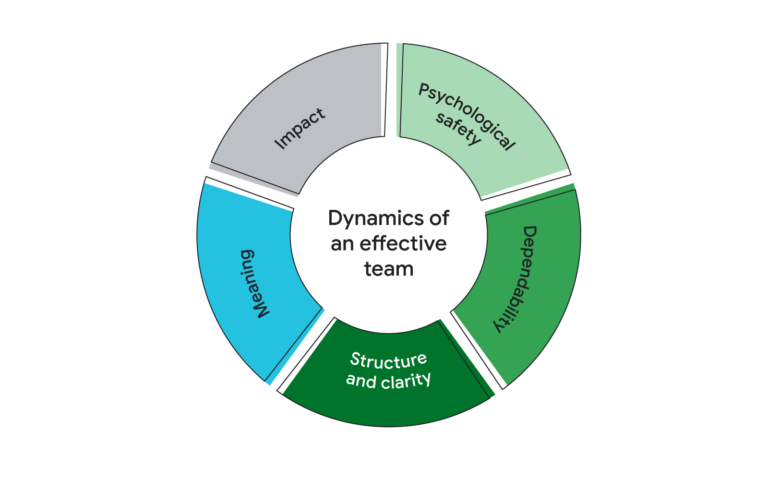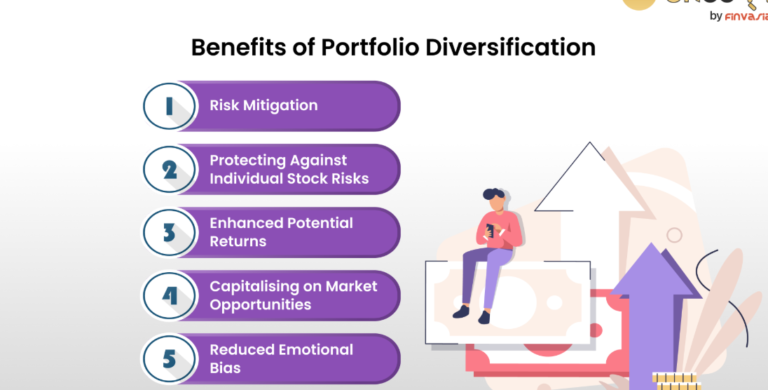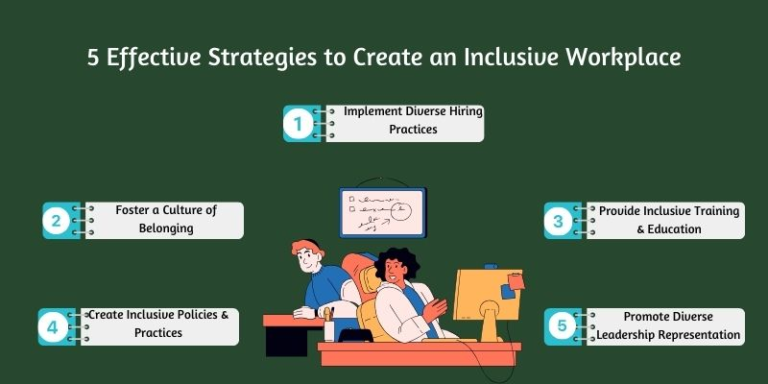In the colorful world of Snapchat, many users often find themselves puzzled by various icons and indicators. One of the most common symbols that generates questions is the green dot. So, what does the green dot mean on Snapchat? In this article, we’ll explore this topic in detail, shedding light on the significance of the green dot, its implications for user engagement, and how it fits into the broader Snapchat experience.
What is Snapchat?
Before diving into the specifics of the green dot, let’s take a moment to understand what Snapchat is all about. Founded in 2011 by Evan Spiegel, Bobby Murphy, and Reggie Brown, Snapchat is a multimedia messaging app that allows users to send photos and videos that disappear after viewing. It quickly gained popularity among teens and young adults for its fun features and unique approach to communication.
Key Features of Snapchat
- Snaps: Photos or videos that can be sent to friends and disappear after viewing them.
- Stories: A collection of snaps that friends can view for 24 hours.
- Filters and Lenses: Fun overlays and effects that can be applied to snaps.
- Chat: A messaging feature that allows users to communicate in real-time.
Snapchat continually evolves, introducing new features and updates to enhance user experience. This vibrant platform encourages creativity and spontaneous sharing, which is part of its charm.
The Significance of the Green Dot
Now, let’s address the burning question: What does the green dot mean on Snapchat? The green dot is a visual indicator that indicates when a user is active on the app. This means they are either actively using Snapchat or have the app open on their device. It’s an important feature that fosters engagement and interaction among friends on the platform.
Active Status Indicator
When you see the green dot next to a friend’s name, it indicates that they are online. Here are some key points about this feature:
- Real-Time Engagement: The green dot promotes real-time communication, letting users know when their friends can chat.
- Privacy Considerations: Some users may not appreciate being visible online, so Snapchat provides privacy settings to manage visibility.
- Chat Functionality: The green dot can encourage conversations, making it easier for users to connect when they know their friends are online.
How to See the Green Dot
To see the green dot on Snapchat, follow these simple steps:
- Open the Snapchat app on your device.
- Navigate to the Chat screen by swiping right from the camera screen.
- Look for your friends’ names in the list. If you see a green dot next to a friend’s name, it means they are active on Snapchat.
Friend List
In your friend list, the green dot is typically located to the right of the friend’s name. This real-time indicator enhances the social aspect of the app, making it easier to connect with others.
Privacy Settings: Managing Your Green Dot Visibility
While the green dot is valuable for fostering interaction, some users prefer maintaining privacy. Luckily, Snapchat provides options to manage visibility settings. Here’s how to adjust them:
Steps to Manage Your Active Status
- Open Snapchat: Launch the app on your mobile device.
- Go to Profile: Tap your profile icon in the top left corner.
- Settings: Tap the gear icon to access your settings.
- Who Can…: Scroll down to the “Who Can…” section.
- See My Status: Select “See My Status.”
- Toggle Active Status: You can choose who can see your active status – everyone, friends, or no one.
Adjusting these settings allows you to control whether others can see your active status, ensuring a more personalized experience on Snapchat.
Other Indicators on Snapchat
Apart from the green dot, Snapchat features several other indicators that provide insight into user activity. Understanding these icons can enhance your Snapchat experience.
Different Snapchat Status Indicators
- Red Arrow: Indicates that a snap has been sent to you.
- Purple Arrow: This shows you have received a snap in video format.
- Blue Chat Bubble: Represents an unread chat message from a friend.
- Gray Arrow means that a snap has been opened but not yet viewed.
These indicators streamline communication, making it easier for users to understand the status of their interactions.
The Importance of Active Engagement on Snapchat
Understanding the green dot’s significance goes beyond just knowing who’s online; it highlights the importance of active engagement on the platform. Snapchat fosters real-time interactions, encouraging users to connect spontaneously and share moments as they happen.
Benefits of Active Engagement
- Immediate Communication: Knowing when friends are active allows instant communication, making catching up or sharing news easier.
- Building Connections: Active engagement helps strengthen friendships as users interact more frequently and meaningfully.
- Enhanced User Experience: The ability to connect in real-time enhances the overall Snapchat experience, making it more enjoyable and interactive.
FAQs About the Green Dot on Snapchat
As with any popular social media feature, questions about its usage and implications often arise. Let’s address some frequently asked questions about the green dot.
What if I Don’t See a Green Dot Next to a Friend’s Name?
If you don’t see a green dot next to a friend’s name, it could mean:
- They are currently offline or not using the app.
- They have turned off their active status visibility in their privacy settings.
Can I Turn Off the Green Dot?
You can turn off your active status visibility by following the steps mentioned earlier in the Privacy Settings section.
Is the Green Dot Visible to Everyone?
The visibility of the green dot depends on your privacy settings. If you allow everyone to see your status, all your friends can see when you’re active. Conversely, only those you allow will see your active status if you limit visibility.
Conclusion: The Role of the Green Dot in the Snapchat Experience
So, what does the green dot mean on Snapchat? It’s a real-time indicator that enhances user engagement by showing when friends are online. This feature promotes immediate communication and fosters connections among users. Understanding the green dot’s significance helps users navigate Snapchat more effectively, encouraging vibrant interactions and shared experiences.
Knowing the nuances of social media platforms like Snapchat can enhance how we communicate in a world that values connectivity. Whether you’re sending snaps, chatting with friends, or exploring creative filters, the green dot serves as a reminder of the active, engaging nature of the platform.
Final Thoughts
Embracing the green dot on Snapchat can lead to richer interactions with friends and family. It allows for spontaneous conversations and sharing moments as they happen, truly capturing the essence of connection in our digital age. So, don’t hesitate to say hello next time you see that little green dot!
By understanding what the green dot means on Snapchat, you’re not just tapping into a feature but embracing a new way of connecting and sharing in a fast-paced, engaging world.